No products in the cart.
Website Design and Development: Basics, Steps and Tips
It does not matter if it is a small business, startup or a solo venture by the entrepreneur, a website isn’t optional, it’s foundational. Having a strong online presence starts with having a well-designed and properly developed website. It’s more than a digital brochure, your website is often the first impression a customer gets about your brand. It communicates trust, showcases your offerings, and acts as a 24/7 sales and support platform.
Yet, diving into the world of website design and development can feel overwhelming. This guide simplifies the process. Whether you’re starting fresh or planning a revamp, this is your roadmap to understanding what makes a website not just look good but perform smartly.
Website Design vs. Website Development: The Basics
Let’s clear the confusion between website design and website development, terms often used interchangeably but meaning very different things.
- Website design focuses on how your site looks and feels. It’s all about visual elements, branding, layout, typography, color palette, and user experience. It answers: Is the website easy to navigate? Is it visually appealing? Does it reflect your brand’s personality?
- Website development, on the other hand, deals with how your site works. It involves coding, backend integration, database management, and everything else that makes the site functional. It answers: Can users submit a form? Does the site load quickly? Is the e-commerce checkout secure?
Both are essential. Without good design, your site won’t attract or retain users. Without strong development, your site won’t work properly.
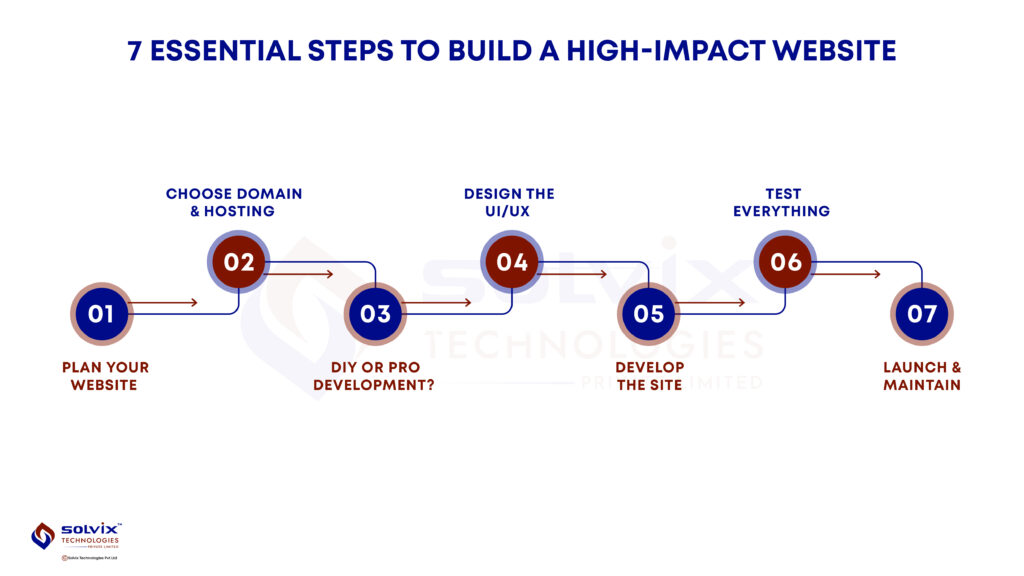
Step 1: Planning Your Website
Every effective website starts with a plan. Jumping straight into design or coding without a clear blueprint is a sure path to frustration.
Ask yourself:
- What’s the main goal of your site? (Leads? Sales? Portfolio?)
- Who is your target audience?
- What features do you need? (Blog, contact form, e-commerce store?)
- What content will go on each page?
Map out your site structure (Home, About, Services, Contact, etc.), define your brand tone, and set expectations for what a visitor should do next on every page. The more clarity you bring at this stage, the smoother the design and development process will be.
Pro tip: Keep your goals aligned with your user’s needs. A website that solves real problems for visitors performs better in the long run.
Step 2: Choosing a Domain Name & Hosting
This is where your website finds its digital home.
Your domain name is your web address, your brand’s identity online. Aim for something:
- Short and memorable
- Easy to spell and pronounce
- Ideally ending with .com (or a local domain like .ca or .in depending on your market)
Avoid numbers, special characters, or trendy spellings that may confuse visitors.
Website hosting is where your website’s data lives. Don’t cheap out here. A good host impacts:
- Your site’s loading speed
- Uptime reliability
- Security
- Customer support
If you’re a small business, look for managed WordPress hosting or cloud hosting solutions. They offer speed, scalability, and minimal maintenance.
Step 3: Deciding on DIY vs. Professional Development
Not every business needs a team of developers. But not every business should go fully DIY either.
Here are your options:
- DIY Builders (Wix, Squarespace, Shopify): Great for brochure sites or simple stores. No coding needed. You get templates, drag-and-drop functionality, and hosting all in one. Limitations come in scalability and customization.
- Content Management Systems (WordPress, Webflow): Offers more control, flexibility, and long-term SEO benefits. You may need some technical skills or plugins.
- Custom Development (via Agency or Freelancers): Best for complex sites, unique brand positioning, or long-term growth plans. Costs more upfront but offers full customization and professional polish.
Not sure? Start simple, then scale.
But remember: an amateur site may cost you more in lost trust and conversions than hiring a pro ever would.
Step 4: Designing the Website (UI/UX)
Now comes the fun part: visuals.
UI (User Interface) refers to how the site looks. UX (User Experience) refers to how it feels. A beautiful site that’s hard to navigate won’t work. Neither will a clunky site with great content.
Here’s what matters most:
- Consistency in fonts, colors, and elements across all pages
- Responsive design so your site looks great on mobile, tablet, and desktop
- Clear calls-to-action (CTAs) that guide the user (like “Get a Quote” or “Book a Demo”)
- Whitespace that improves readability and avoids clutter
- Fast loading times (design elements should be optimized for speed)
Bold branding and intuitive layout are the hallmarks of a winning UI/UX combo. Avoid trends that age quickly. Instead, focus on clean, professional design that enhances usability.
Step 5: Developing the Website (Building and Coding)
Design is just the surface. Now it’s time to bring your site to life.
If you’re using a platform like WordPress, this stage involves:
- Installing your theme
- Adding plugins for contact forms, SEO, security, etc.
- Uploading and formatting your content
If you’re going custom, this is where HTML, CSS, JavaScript, and backend languages like PHP, Python, or Node.js come into play.
Important development considerations:
- Mobile-first development ensures users have a seamless mobile experience
- Basic SEO setup like schema markup, alt tags, meta descriptions, and fast load times
- Accessibility for all users, including those using screen readers
- Security protocols like SSL, captcha forms, and proper user data handling
Clean code and optimized structure are critical for long-term maintainability and performance.
Step 6: Testing Your Website
Don’t rush your launch.
Before going live, test your website thoroughly:
- Cross-browser compatibility (Chrome, Safari, Firefox, Edge)
- Mobile responsiveness on various screen sizes
- Form validation to ensure users can submit data
- Loading speed using tools like Google PageSpeed Insights
- SEO readiness with plugins like Yoast or Rank Math
Run usability tests. Get feedback from colleagues or friends. Fix broken links, typos, and anything that disrupts the user experience.
Step 7: Launching Your Website
It’s time to hit publish!
But don’t just flip the switch and hope for the best. A successful launch includes:
- Submitting your site to Google Search Console
- Installing Google Analytics to track visitors
- Promoting your launch on social media and email lists
- Monitoring uptime and performance in real-time
Keep a checklist handy for post-launch actions, including setting up business emails, adding favicon/logo, setting 404 pages, and verifying all site pages are indexed correctly.
Your website is live but your work doesn’t end here.
Post-Launch Maintenance and Updates
Websites are never truly “done.” To stay secure, relevant, and ranked, regular maintenance is a must.
What to do regularly:
- Update plugins, themes, and core platforms (especially if using WordPress)
- Monitor traffic and behavior using analytics
- Back up your site weekly (automated tools help)
- Refresh content—add blogs, case studies, new photos
- Fix bugs or user experience issues as they arise
A neglected website will eventually become outdated or vulnerable. Keep it healthy to protect your investment.
Budget-Friendly Website Design Tips for Small Businesses
Small budget? No problem. You can still build a solid site if you make smart choices.
- Use pre-built themes or templates that are professionally designed
- Stick to essential features – don’t overload with unnecessary plugins or pages
- Leverage free tools like Google Fonts, Unsplash (for images), or Canva for graphics
- Invest where it matters like hosting, domain, and SEO basics
- Consider a phased rollout: Launch with a few key pages, then add more over time
The goal isn’t to go cheap. The goal is to go lean and intentional.
Working with a Website Design & Development Agency
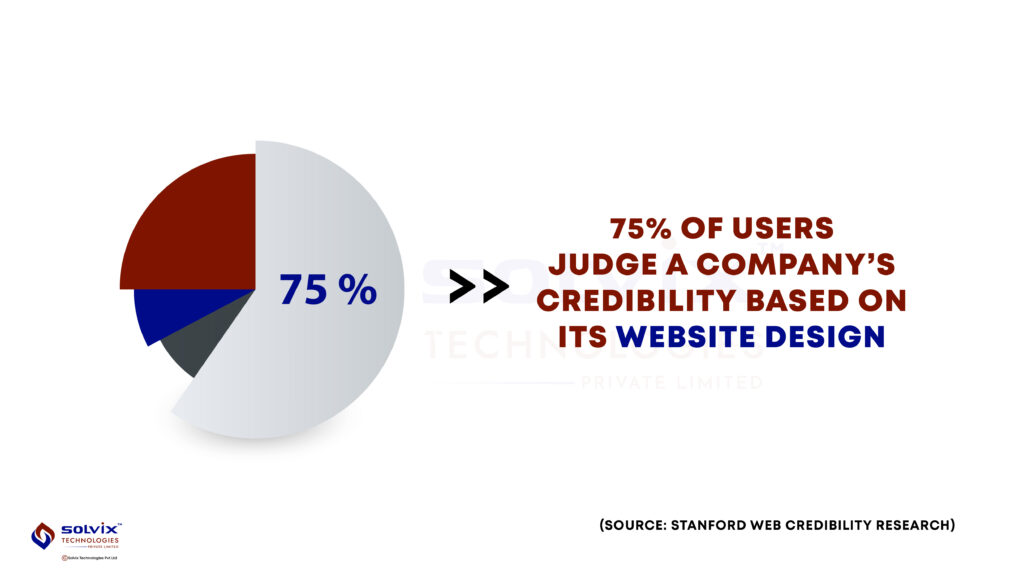
There comes a point when professional help is the smartest move.
Here’s when partnering with an agency makes sense:
- You need custom features or integrations (e.g., CRM, payment gateway)
- Your team lacks time or technical skills
- You want long-term growth with scalable design
- You value design consistency, speed, and security
A good website design and development agency becomes your partner in digital success. They’ll bring not just coding skills, but strategy, performance optimization, and ongoing support.
Look for:
- Proven portfolios
- Clear communication
- Transparent pricing
- Post-launch support options
At Solvix Technologies, we help businesses like yours build digital foundations that last.
Conclusion
Your website is your brand’s digital front door. Whether you’re a local café, a growing startup, or an online service provider, investing in good website design and development is non-negotiable.
Not sure where to begin? We can help.
Our expert team at Solvix Technologies specializes in affordable, scalable, and conversion-focused web solutions tailored for small businesses. Let’s take your online presence to the next level.
Contact us today to build a site that works as hard as you do.
